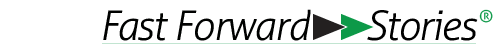The Keyboard Shortcut That Increases Your Typing Speed
What's the most-used key on your keyboard?
Probably the spacebar.
What do you think #2 is?
Letter-frequency counts would say the "e" key. I don't think so.
I think it's the Backspace.
So, I apologize for a blog entry that has NOTHING to do with explanations, video, mortgage or any of that - but this is too useful, gotta say something!
On The Mac:
Backspace deletes the previous letter.
Option-Backspace deletes the previous WORD.
Try it.
On Microsoft Word (Windows):
Backspace deletes the letter.
Control-Backspace deletes the previous WORD.
Most of us type along and hammer the BACKSPACE when we make a typo. Trouble is, you spot the typo several words later, and it's just easier to backspace over everything in between. BANG BANG BANG BANG goes my Backspace key.
You'll be amazed how much faster it is to wipe out entire words, and once your muscles learn Option-Backspace...yeah, you can thank me later.
I don't have a Windows machine sitting here to test - it may be that Win7 or Win8 has that keyboard shortcut in the OS as well. I just remember it from typing thousands of dissertation and thesis pages in Word for Windows. I was delighted to stumble on the Option-Backspace in the Mac OS - this after being back on the Mac for a decade!
One last tip - if you are on Windows Word, my muscle memory is that Shift-Control-Backspace would take out the previous sentence. Doesn't work on Mac Word or Pages. Oh well.